Green Dot is a bank that provides many kinds of cards for transactions. Sometimes, we need to transfer money from a Green Dot card to another bank account. This article details the transfer of money from this card to another bank. You can also get additional information about this card in the following article.
Green Dot bank cards:
Green Dot is a famous financial company and bank in America. This company’s headquarters is in Austin. This company provides many financial services like debit cards, loans, and credit cards. This card has some account balance, and we can use these cards for many transactions. You can use these cards to make payments, pay bills, take loans, etc. They issue master cards and VISA cards in the U.S.
If you want to transfer money from these bank cards to another bank account, you can use the procedure given by the bank. You can also shop online using these cards as this company’s fees and requirements are less than other banks in the U.S. You can use the following steps in the article to transfer money from this bank’s card to another bank’s account.
How to link bank accounts to Green Dot cards account?
Even though Green Dot has its respective account balance, you can use the following steps if you want to link another bank account. They are,
- Firstly you need to log in to your account on the mobile app or its official website.
- Then in the app, select the ‘Deposit’ option.
- On the website, you need to select ‘Add funds.’
- Then after selecting the ‘Bank Transfer’ option from the menu.
- Next, select the bank that you want to link for making transactions.
- After that, enter all the bank details.
- Complete all the verification processes from the bank.
- Finally, after linking your bank account, you can make transactions with that account.
How to send money from a Green Dot card to a bank account?
You can transfer money from the Green Dot cards to another bank account by following the steps given below.
- Firstly open the app or official website of the bank.
- Log in to your bank’s card account using your username and password.
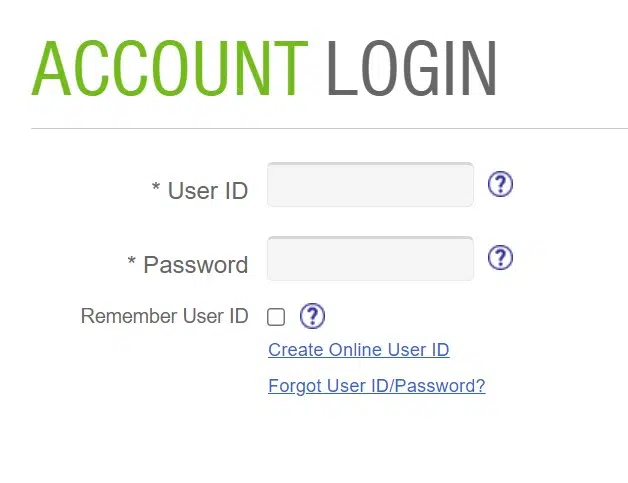
- Then you have to activate your GreenDot car to use it.
- Then add money to your bank account.
- Next, you can see the ‘Transfers’ option on the screen. Click on it.
- Then after selecting the ‘Transfer to a bank’ option.
- Next, enter the amount you want to transfer to another bank account.
- You must review all your transfer details.
- You will get a confirmation code; enter the confirmation code.
- After the transaction, track the transfer.
What is the process for sending money to someone with a GreenDot card?
You can send money from the Green Dot bank account to someone you can use the below steps. To send money to someone in the U.S., you need the recipient’s email id or mobile number.
- First, you must log in to your account on the official website and select the ‘Send money’ option.
- Or, you can log in to your account in the mobile app and select the ‘Pay’ option.
- To send money, you need to enter the recipient’s email id or phone number, memo, and amount.
- Next, confirm the details and amount. Tap on the ‘Send money option.
- The transaction is complete after sending the money.
Customer service:
If you have any issues with Green Dot bank, you can contact them using the following customer service options.
- Phone number: (866)795-7597
- Mail: P.O. Box 1070, West Chester, OH 45071.
Frequently asked questions (FAQs):
You can contact them between 5 AM-9 PM daily, even on weekends.
You can check the balance by sending an SMS as ‘BAL Last4’ to 43411.
It is safe to link other bank accounts to this card.
No, you can only send money from this bank to someone only from the U.S.