Do you want to make payments, withdraw, transfer, etc., from the PNB Cheque book? But you don’t have one? You can apply for a chequebook for your bank account by following the ways in this article. You can get other details from this article, like checking status, delivery time etc.
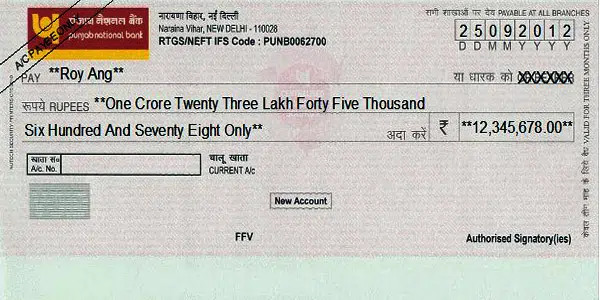
PNB Cheque book:
PNB fullformis Punjab National bank. It is a public sector bank having many branches in India. Its headquarters is in Delhi, founded in 1894. This bank is India’s second-largest government-owned bank, with over 180 million customers.
The bank provides its customers with online banking, loans, credit cards, and cheques. They provide their customer’s chequebooks to make easy payments and avoid transaction problems. Most people in business use these to make their payments. Customers can apply for a chequebook online and offline.
Ways to apply PNB Cheque book:
There are many ways to request a PNB Cheque book. Here is the list of some methods to request your chequebook,
Through Internet/ Online banking:
Apply for a PNB Cheque book through internet banking. Follow the below steps:
- Go to the official banking website. Login to your banking account using your username and password.
- There, you can see the services option; click on it. Scroll down to see the service request option.
- After opening the service request option, click on ‘New request’ and confirm it by clicking ‘Ok’.
- Now, select on ‘request new chequebook option.
- Select your account type and select no.of leaves.
- Submit it by clicking on ‘Submit’. Finally, you will get a confirmation message.
- Enter the password to confirm.
SMS:
SMS is the easiest method to request a PNB Cheque book. Send SMS as ‘CHKBK’ along with account number, user id and no.of leaves for chequebook to 5607040 or 9264092640.
Customer care:
Give a missed call or call the customer number. For missed calls, they will send you a confirmation message. If you call them give your account details and request the chequebook. Toll-free number: 18001802222.
Visit the nearest branch:
Visit the nearest bank branch to apply for a PNB cheque book. There you can directly go to the counter and ask for it. They will give you a form to fill in the details, or they will fill out the online form. This way, you can request a chequebook. You can also apply for another chequebook by going to the bank.
PNB ATM:
Visit the nearest PNB ATM. Insert your card. On the screen, there are many options, including a ‘request for the chequebook’. Please apply by clicking on it. The bank will send you a confirmation message, confirm it. You will get your chequebook within 5 to 7 days.
Mobile Banking app:
Install the PNB banking app on your mobile through AppStore or playstore. After installing the app, follow these steps:
- Open the app and log in to your account using your account number and password.
- Go to the account option.
- On the Request tab, click on the ‘request chequebook’ option.
- Now, select your bank account type. Submit the request.
- You will receive the chequebook in 5 to 7 working days.
PNB cheque book request form:
This is another method that is used to request your chequebook in the bank. For every application, there will be a respective application form. Please fill in the details asked in the form correctly. The PNB form asks you for details like name, phone number, account number, address etc.
How many days does it take to receive the PNB Cheque book?
After applying for your PNB chequebook using any method, the bank will process it. To receive your chequebook, it may take 5 to 7 business days. The time taken will depend on. of working days and the area of your address. It may take only three working days if you are in the centre of the town and nearer to the bank. This is only the expected time, not the exact time.
How to check the status of your chequebook request?
After applying for your PNB cheque book for your account, the bank will send an SMS to your mobile number. The mobile number you gave during account opening. The SMS will have the dispatch and delivery date and time. From this message, you can track your chequebook.
You can call the customer care number even after receiving the SMS if you want the status. They will give the request status.
Charges on chequebook:
There are no charges added for a new chequebook. You can get it free of cost. But it is only up to the limit. The limit for savings accounts is 20/25 leaves. But if the limit exceeds, there may be some extra charges.
The bank changed its rules, and it says that rs. 250 is charged for transactions over Rs. 1 Lakh and up to Rs. 10 Lakh. Rs. 500 over Rs. 10 Lakh.
Frequently asked questions (FAQs):
Yes, you can apply chequebook online by internet banking and banking mobile app.
The estimated time to receive the chequebook is 5 to 7 working days. It may even take three days in some cases.
Yes, the chequebook is free up to 20 to 25 leaves. The bank may charge after the limit.
A valid passport, PAN card, Aadhar card, Voter ID card and Job card issued by NREGA are the basic documents required while applying for a chequebook.