How do you transfer your money from BharatPe to a bank account? The article below completely explains how you can transfer your amount. There is no transaction fee on every transaction using this platform. To know more about the transaction and additional details, read this article.
About BharatPe:
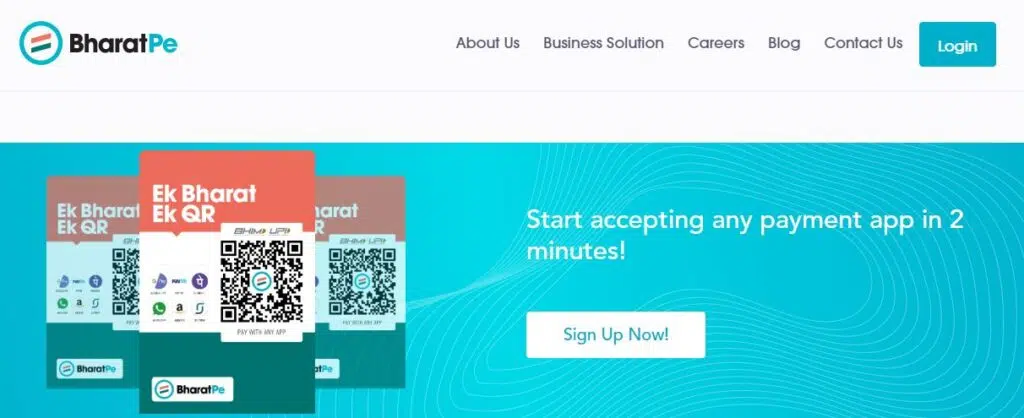
BharatPe is one of the well-known Indian Payment merchants through which customers can make transactions. They also offer many financial services like loans, online payments, business insurance, etc. In 2018, Ashneer Grover and Shashvat Nakrani founded this company. While establishing this company, they aim to provide financial inclusion to Indian Merchants.
Customers can easily make payments through this platform without any transaction fee. After creating an account here, the merchants can invest their money in P2P, fixed deposits, etc. The interest rate is 12% for these services, and the withdrawal limit is 1 Lakh. If you are not interested in any investment services in this company and want to transfer to another bank account, read this article.
How to add a Bank account to BharatPe?
To make transactions using BharatPe, you must add your bank account to the app. The following steps are to add any bank account to the app.
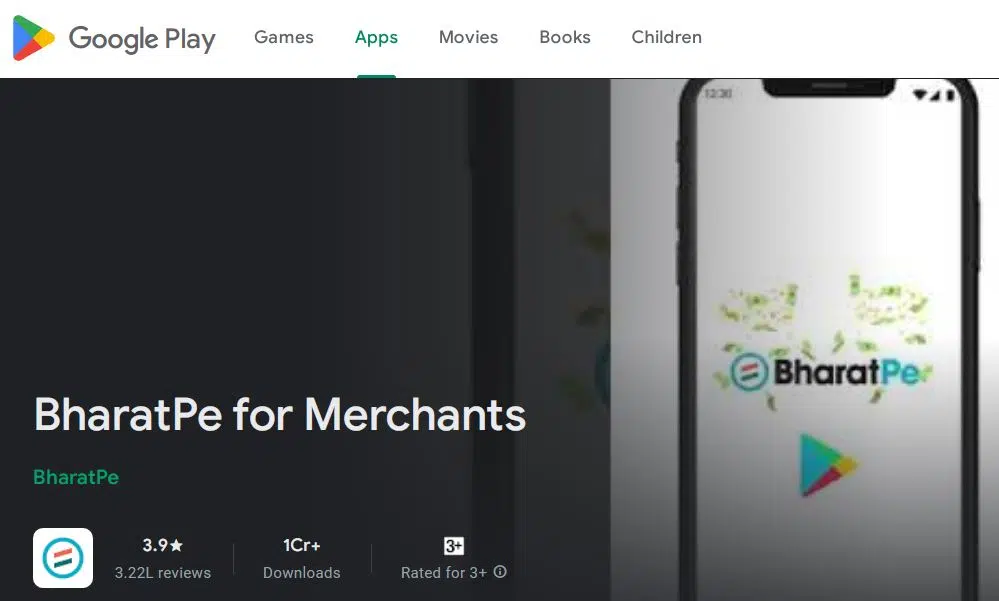
- First, open the BharatPe App on the device and sign in to your account.
- Click the three lines icon that is seen on the app’s homepage.
- Next, click the ‘My account’ option and go to the page.
- Under the KYC header, select the ‘Bank account’ option.
- Now click ‘Add account’ to add a bank account to the app.
- A new page with available banks will appear with the list. Select the existing bank account you want to add by clicking the Logo.
- Your details will be automatically displayed if your phone number is linked to the app.
- Now click on ‘Bank account, then enter your PAN or GST details.
- Finally, tap on ‘Continue’ and save your details.
What is the process for transferring money from BharatPe to a bank account?
The following steps are useful for transferring money from BharatPe to a bank account. They are,
- Open the app after its installation on the device and sign in to your account.
- On the homepage, a menu will appear, and select the ‘Accounts’ option, and the accounts window will appear.
- The view of the account balance on the new page is available; now click on the ‘Bank transfer’ option.
- Next, enter the amount and receiver name. to transfer the amount.
- Finally, click on the ‘Transfer’ icon. You will receive a notification once the transaction to another bank account is complete.
The process to change the bank account:
Follow the below steps to change a bank account on BharatPe.
- Open the app after installation and use your details to sign in to your account.
- Click n the three lines icon on the top of the page.
- Then, tap on the ‘My Account’ option, and under the KYC header, select the ‘Bank Account’ option.
- Now click on ‘Change account’ and select your bank account from the list that appeared.
- Enter your bank details and click on ‘Continue.’
FAQs:
BharatPe is a financial company that provides many financial services to its customers, like loans, transactions, payments, etc.
Yes, the platform allows changing the bank account if needed.
You can add the bank account by opening the app and clicking on ‘My account.’ Next, click ‘Add bank account,’ select your bank from the list, and enter your details. Finally, click on continue and save the details.
There is no transaction fee for payments or transferring money to other bank accounts.