Have you recently got IndusInd Bank Credit Card, and how do you activate IndusInd Credit Card utilising easy and quick methods? After getting your credit card from the bank, there are several formalities and procedures you need to go through to generate your credit card PIN before you are finally eligible to use the card.
If you need help activating your IndusInd Bank Credit Card, here’s everything you need to know and track to swipe your card and start using it.
Activate Your IndusInd Credit Card Online
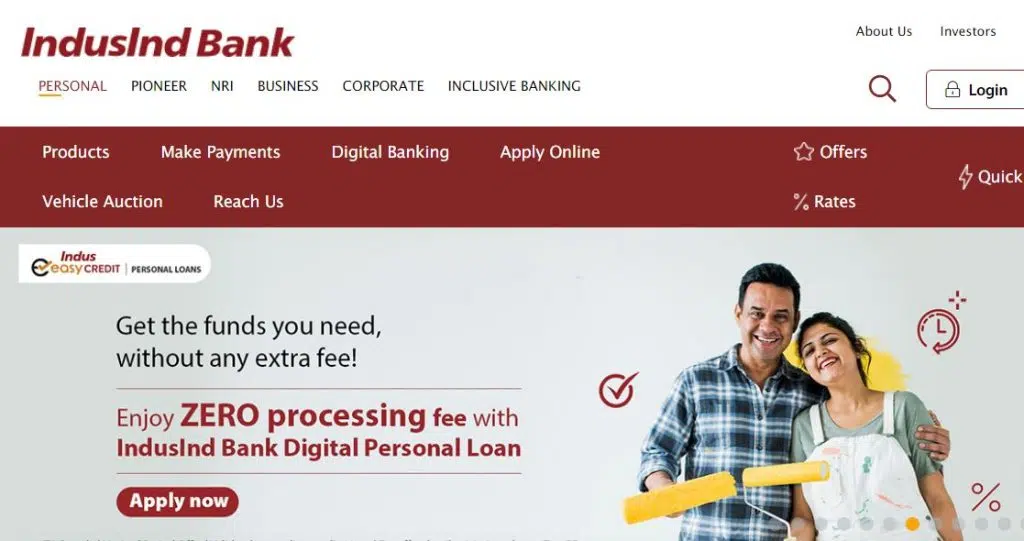
Are you thinking about how to activate your IndusInd Credit Card through simple and hassle-free online methods? Online methods are most useful for people who want to start their credit cards from home without visiting an ATM or seeking help from customer services.
You can follow several online methods to activate your IndusInd Credit Card. The easiest way to start your credit card online is to generate a PIN via email. Post an email to cards: care@indusind.com.
And They will get back to you with all the necessary steps you need to follow next to activate your credit card. You can also utilise your net banking account to activate your card. It is an easy, instant and quick method that will help you generate your credit card PIN to start it.
Another way to activate your credit card online is to use mobile banking. It is a quick and easy process that takes less than 5 to 10 minutes to start your credit card.
How to Activate IndusInd Credit Card through Net Banking?
If you want to spend less time activating your credit card before swiping it for the first time, then the net banking method is the best option. Here are the ways you need to follow to activate your IndusInd Credit Card via your Net Banking Account:
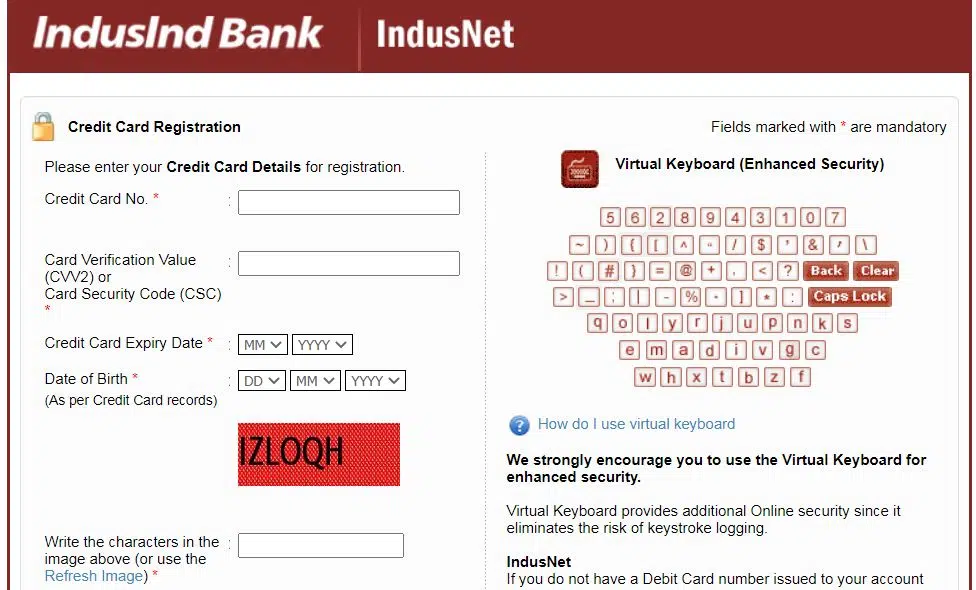
- If you are a first-time user and still need to register, visit the IndusInd Bank website.
- Click on the login navigate button and select Cards, then Credit cards.
- And tap on the option ‘register’.
- After that, you need to enter your credit card number, the three-digit CVV number mentioned on the back of your credit card, the expiry date, and the date of birth to proceed with the following process.
- After crosschecking the details you just entered, click the Submit button.
- The OTP will send to the mobile number you have registered with the bank.
- Enter the OTP to confirm your card activation.
- If you like to understand how to activate IndusInd Bank Credit Card utilising your net banking account, those with prior registration need not re-register.
You must follow these steps to activate your IndusInd credit card utilising your net banking account.
Steps to Activate IndusInd Credit Card through Mobile Banking
Mobile banking is the best option to avoid offline methods and net banking. Steps you need to follow to activate your credit card using your mobile banking account:
- To generate your credit card PIN through your mobile app, you require to download the mobile app to proceed further with the process.
- Log in to your a/c using your credentials.
- Click on the bank logo in the lower left corner of your screen.
- Go to the Selected Credit Cards option and visit the Service Request option for the next steps.
- You will ask to select your credit card choice from the drop-down menu before you click the Generate Credit Card PIN option.
- You must enter the necessary details to proceed forward, including your credit card number, card expiry date, CVV number, and date of birth.
- Crosscheck all the details you have entered and then confirm them.
- After verifying your details with the new OTP, a pop-up will appear on your screen, informing you that you generated successfully.
- These are the main steps to activate your IndusInd Credit Card online instantly.
Activate IndusInd Credit Card Offline
The public wants to avoid online methods for safety and security reasons. Entering your CVV and other sensitive details is very risky regarding online forms.
Suppose you need to know how to activate IndusInd Credit Card via offline methods. These are the methods you can follow:
- You can take assistance from their customer helpline. And let them take you through the entire process of activating your card.
- You can also follow the ATM process to activate your credit card securely without any hassle.
These two processes are the most feasible and secure methods to activate your credit card following offline methods. Let’s go through these methods in detail so you can handle the process smoothly.
How to activate IndusInd Credit Card through ATM?
If you are wondering how to activate your IndusInd Credit Card at ATM and generate your PIN securely, these are the steps you should follow:
- Visit your nearest ATM counter and slide your card into the machine.
- You will prompt to select the language of your choice and click on the PIN generation option that appears on the screen.
- After successfully generating your PIN, change it for security purposes.
- So these are the three simple and easy steps to follow to activate your IndusInd Credit Card at ATM.
How to activate IndusInd Credit Card through Customer Care?
If you want to avoid all the points mentioned above and activate your card with the help of bank customer care services, these are the simple steps you need to follow:
Call their helpline number 18602677777. After selecting the language of your choice, they will ask for your details and your card details. Please request that your credit card PIN be sent. A customer care executive will take you through the next steps you need to follow to activate your card.
Ensure you call customer care services from your mobile number registered with your bank account to avoid inconvenience.
Frequently Asked Questions
You can email them or call customer care services for a quick and secure method to activate your Credit Card PIN from the comfort of your home.
If, for some reason, you have forgotten your credit card PIN, log in to your IndusInd Net Banking account using the credentials. You can generate it quickly from the account.
If you need to remember your credit card PIN, there are two ways you can follow. You can go to your net banking a/c and reset your credit card PIN, or you can call the helpline number 18602677777 and request your PIN to send to your email address.
If you want to change or modify your Credit Card PIN, call their helpline number or easily change it through your net banking portal.