SBI presents a new feature to customers to check SBI chequebook status online. You may know that you don’t need to visit your bank branch to apply for a chequebook because the bank has offered online and net banking options to request a chequebook. But now, with this new feature, people can conveniently check their chequebook status.
Check SBI Chequebook Status:
It is hard for everyone to visit the branch as they have many other things to do. But these are not provided above every information, so you need to start with a process to check the online SBI chequebook status.
That process will lead you to the online status of your chequebook. Mentioned below is the process you need to complete to track the status.
Why should you check your chequebook status?
You don’t get instant approval when you apply for a chequebook online or offline. You will have to wait some time for the bank to approve and send your chequebook.
However, now, people can use the online status of their cheques to see whether the request is still pending or whether they have approved their request.
After you check the status, you can get your SBI chequebook in a few days. However, when you apply for a chequebook, you must check the status after 2 to 3 days because it takes time.
Before checking the chequebook status, we must know how to apply chequebook online. So, let’s take a quick look at applying for a chequebook online.
Steps to Apply Online for an SBI ChequeBook:
- Visit the official website and log in to your account.
- After logging in, click on the ‘Request & Inquiries’ tab.

- A new webpage will spread on your system.
- From the available options, select ‘Cheque Book Services.
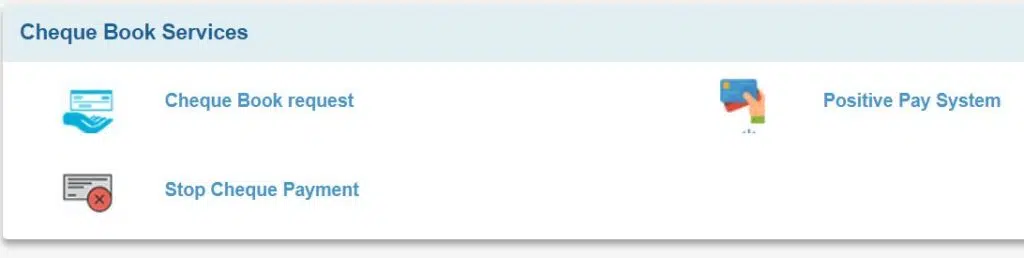
- Then select ‘Cheque Book Request’.
- Select the account for which you would like to apply for the chequebook.
- It would be best to fill in other drop-down menus, like a multicity option, chequebook number, and several cheque leaves.
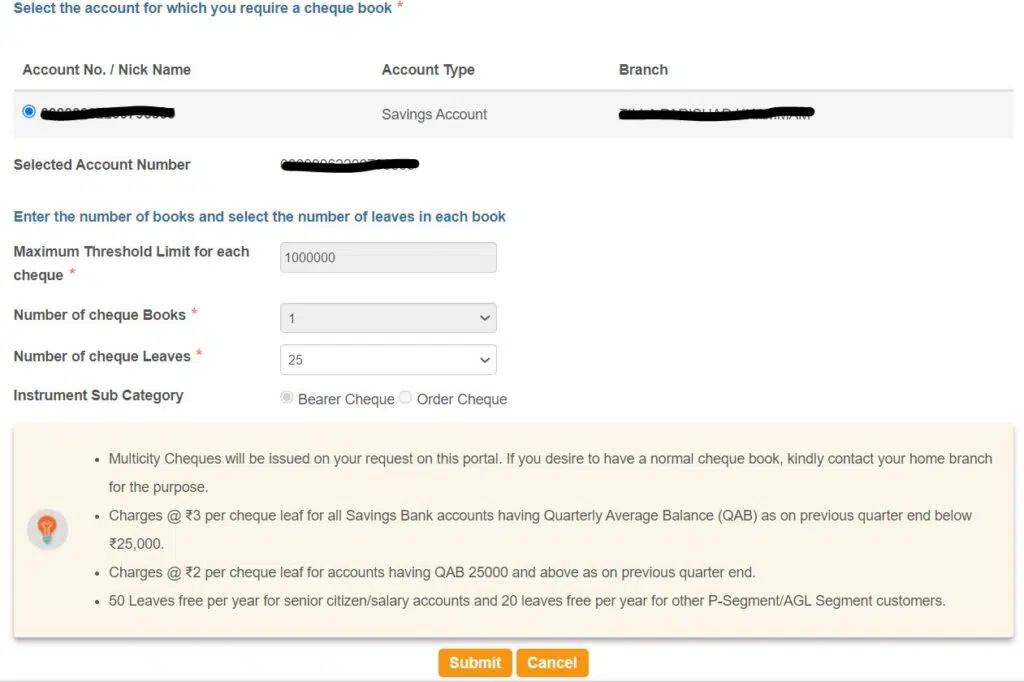
- As per the online SBI portal, multiple cheques were issued at your request on this portal.
- If you want a regular chequebook, you should contact the home branch.
- Charges may apply depending on the type of account you have with the bank.
- According to the bank’s website, 50 leaves are free per year for senior citizen/salary accounts, and 20 are free per year for other P-segment/AGL segment customers.
- After filling in the necessary details, click on ‘Submit’.
- Verify your chequebook request details.
- Select the delivery address where you want to receive the chequebook.
- There are three options: Registered Address, Last Available Dispatch Address and New Address.
- You can also determine whether you want to share contact details with the courier agent.
- Click on ‘Submit’.
- Your request for a new chequebook was submitted.
- The chequebook will be delivered shortly to your selected address while submitting the request.
How do you request an SBI Cheque Book with the SBI Yono App?
You can also request a chequebook with the help of the SBI Yono app. Follow the steps given below:
- Use your user ID and password to log in to the SBI YONO application.
- Select the ‘Quick Links’ option and click ‘Service Request.’
- Click on ‘Cheques’ and select the ‘Request Chequebook’ option.
- Next, choose the State Bank of India account number for which you want the chequebook.
- Determine the number of leaves in the chequebooks and submit your request.
- Now, they will send the chequebook to the registered address.
How to request an SBI chequebook through SMS?
Suppose your mobile number has been registered with an SBI account. In that case, you must SMS to order a chequebook from your registered mobile number. You need to write a bank account for the Quick Banking SMS-based facility.
- Go to messages and type “REG<space>account number” and send it to 09223488888. (e.g., REG 30181234646).
- After sending the SMS, the registered mobile number will receive a successful registration SMS.
- The next step is to request a new chequebook by sending an SMS.
- Go to the messaging app on your phone, type “CHQREQ”, and send it to 09223588888.
- Check SMS: You will receive an SMS to confirm your request.
- Send confirmation SMS to 09223588888. The CHQACC Y 635663 Chequebook was delivered to the registered address by courier within ten days.
It is how customers of SBI apply for a chequebook through SMS.
How to Check SBI Chequebook Status?
In the above paragraphs, you explain requesting a chequebook and checking its online status. We have seen how it works and why to check the online status of the chequebook.
- You must first log in to your SBI internet banking account visit. After logging in, click on the Request & Inquiries tab and then click Chequebook Request.
- On the next screen, click on History, select your account number and then click on Submit.
- And now you can see your newly issued chequebook details, including the issue date and check numbers.
- It means the bank has accepted your request and issued a chequebook for your account. (Make sure the issue date is the latest)
- They will deliver your newly issued chequebook to your mailing address within seven days.
Conclusion:
One can quickly check the online status of their chequebook and see when they can get it. Before this feature, you had to wait for the date, but now you can see the actual track of your chequebook.
It would help if you contacted your mailing address as the chequebook had provided. It will be delivered within seven working days after confirmation.
FAQs:
Step 1: Visit www.onlinesbi.com, log in to your account, and click the ‘Request & Enquiries’ tab. Step 2: From the options available, select ‘Chequebook services.’
Type ‘CHQREQ’ and send the message to 09223588888. You will receive a confirmation message on your registered mobile number stating the successful request for the chequebook.
You can collect it from the branch or request your department to send it by post or courier. You can get the chequebook delivered to your registered address or provide an alternate address. Chequebooks will be dispatched within three working days from the date of request.
If the bank has issued a chequebook for your account (you can see the status online), it will be delivered in 7-8 days.
While making a request, you will be given the option to select an address. Then, you can choose the address registered with the bank or enter a new address if you have changed your residence.