Bank of Baroda is considered one of the most traditional banks in India. It became the second-largest bank in terms of assets. BOB customers should know the need to update their personal information in their respective bank accounts. And Change the Mobile Number in the Bank of Baroda.
Mobile number linking/updating in the Bank of Baroda is necessary from different perspectives. This article provides helpful information about how to connect/change your mobile number in your BOB account.
Why change your mobile number with Bank of Baroda?
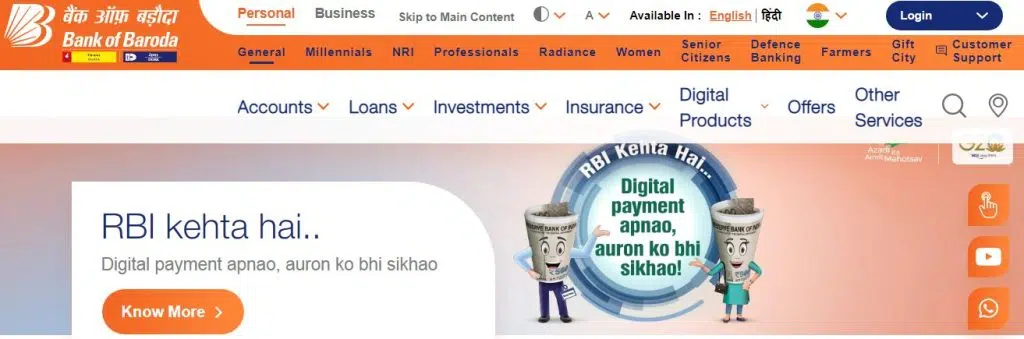
- Bank of Baroda will notify you via SMS whenever any transaction occurs in your account.
- You can use internet banking.
- You can use SMS or phone banking only through your registered mobile number.
- You will not have any communication gap with the Bank of Baroda on any critical issue.
- If your mobile number changes, you should also change your registered mobile number with the bank. Note that you can do so as often as you like.
Change Mobile Number in Bank of Baroda
A mobile number is significant for you as a BOB account holder as a mobile number supports tracking all transactions related to your bank account.
Find the nearest BOB ATM:
Various options are displayed on the screen when we swipe our card at the ATM. These options prompt you to link/change your mobile number in your BOB account.
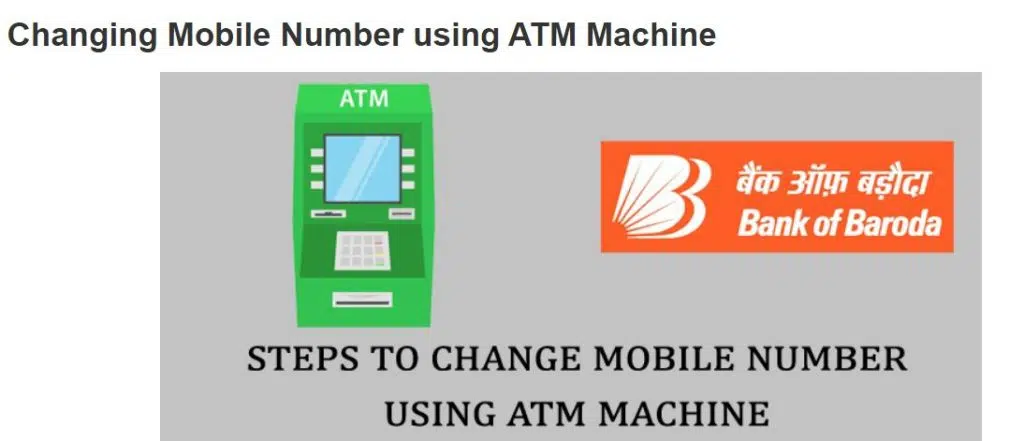
- Select the “Registration” option and provide your ATM Personal Identification Number (PIN).
- Tap on “Mobile Number Registration” and select “New Registration” or “Change Mobile Number” as you wish.
- Provide the mobile number you want to change/link in the designated field.
- Provide your verification regarding your mobile number and select “False” or “Correct”.
- A note indicating “You have successfully registered/updated your mobile number with us” will appear on the machine screen.
BOB Customer Care Toll-Free Number:
BOB has facilitated a direct communication channel with customers through a contact centre. To get this channel for linking/changing the mobile number in BOB:
- Call the bank’s customer care helpline number at 1800-102-4455/1800-258-4455. It is a toll-free number.
- Verify your identity as a BOB customer with the operator.
- Your mobile number registration/update request will approve after the operator satisfies the verification.
Visit your nearest BOB branch:
- You need to visit the home branch of BOB, where you have registered your account.
- When you visit the branch, meet the designated officer to request linking/changing your mobile number.
- Change the form asking for KYC details and carefully provide all the required details.
- It contains details like account number, account type, new mobile number, signature etc.
- Submit this form to the operator along with the required documents as proof.
- And yes, remember to take a receipt from the operator stating your request to link/change your mobile number in the BOB account.
Steps to Change Mobile Number Online BOB
You can download the form directly from the BOB website. It is a simple process; a duplicate copy of ID proof had required while visiting the home branch with this form.
- Open the BOB website, and you will see various hyperlinks on the right side.
- Select the form by selecting the “Download Forms” option and clicking the “Change/Add Contact Information & Email Registration Form” link.
- Download this form and fill it in with the correct information. This form can download in PDF form, but you should take a printout of this form.
- Submit this form to the operator and a copy of any ID proofs attached to the home branch.
Conclusion
The bank provides less time-consuming and more convenient methods to link/change mobile numbers in the Bank of Baroda. You should pay attention that linking/updating mobile numbers in BOB is also crucial from a financial security point of view.
FAQS
Currently, there is no such facility to update mobile numbers in BOB using the net or mobile banking. You must download the mobile number change form online and submit it to your home branch after correctly filling out this form.
Bank of Baroda does not provide such a facility to change mobile numbers through SMS for security reasons and to prevent fraudulent activities.
Yes, you can download it online. You can easily download the Bank of Baroda mobile number change form online by following the link given in the above article.
BOB balance inquiry missed call number 8468001111. You need to call this number, and the call will be automatically disconnected. After this, you will get your bank account balance details via SMS.