This article will show you how to transfer Myntra credit to a bank account. Recently, Myntra introduced its payment wallet, “Myntra Credit”. It is Myntra’s wallet, where the gift cards you got had transferred.
Transfer Myntra credit to a bank account.
When you order something from Myntra and pay the amount through any online method, and then you cancel your order for any reason, the amount paid by you will transfer to your Myntra credit.
Many people want to transfer the money directly into their bank account. There is no direct way to do that, but you can do it indirectly. To share your Myntra credit in your bank account, all you have to do is follow the steps mentioned below.
How to add a bank account to Myntra?
Before transferring Myntra credit to a bank account, firstly, we have to add the Bank account to Myntra. Here we have highlighted the steps below to know and follow how to add a bank account to Myntra:
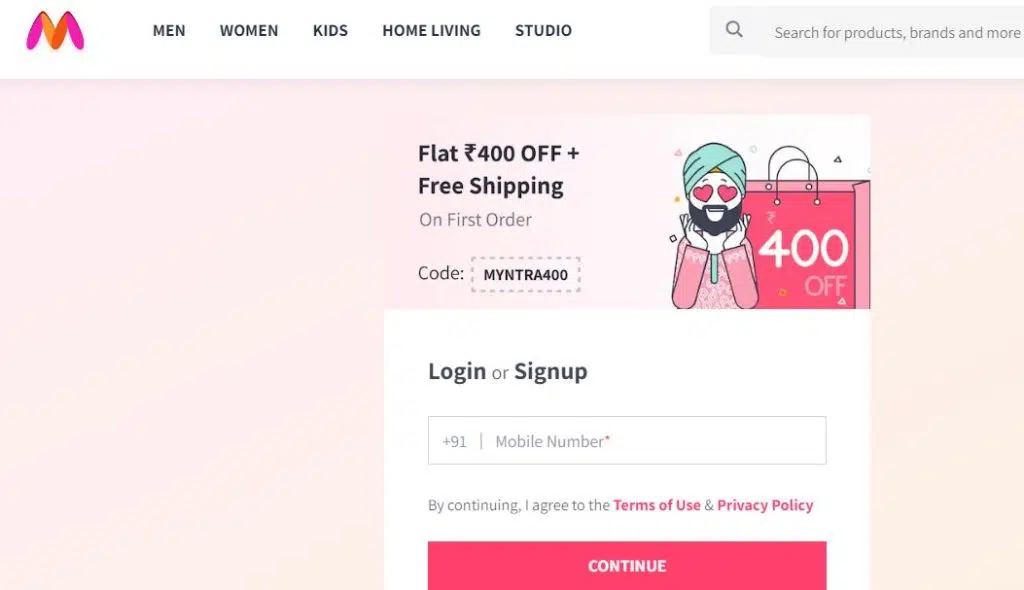
- Login to your Myntra account
- Select the “Profile” option.
- Please select the option that says My Bank Account.
- Select the option to add a bank account.
- On the screen that appears, select the option to add bank details.
- After you click the “Verify” button, your request status will send to the email address and mobile number you provided earlier.
Step by Step process on How to Transfer Myntra Credit to Bank Account
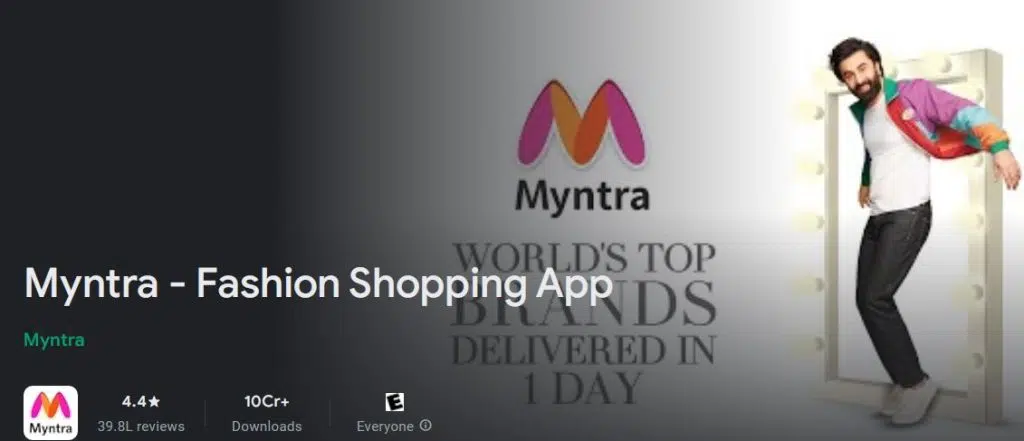
- Open the Myntra app from your mobile phone.
- After that, go to the My Account option.
- Then, you must select the Myntra Credits option out of all the possibilities.
- You can check your Myntra credits there.
- Then return to the home page and select any product approximately equal to your Myntra credit amount.
- Then click on the buy option.
- As a payment method, select the Myntra Credits option.
- Then wait for your order to delivering to you.
- Once your order is delivered, go to My Orders.
- Then click on the order you paid with your Myntra Credits earlier.
- Then select the refund option.
- You will see the option to refund Myntra credit and return it to the source there.
- Click on the Back to Source option.
- You will see two boxes there to accept. Some amounts will transfer to your Myntra Credit, and some will transfer to your bank account.
- Accept both: part of the amount will be refunded to your bank account, and interest will be refunded to your Myntra Credit.
How to delete a Myntra account?
Follow the steps below to know and follow how to delete your Myntra account.
- Navigate to the Myntra website or launch the Myntra app on your mobile device.
- Activate your Myntra account by Logging in.
- If you are using a mobile app, Navigate to the top left corner of the screen and finally click on the “Contact Us” tab.
- If you are using a browser, scroll down until you reach the bottom of the page, then click An option that says “Contact Us.”
- Then, select “Non-Order Related Issues” from the drop-down menu in the issue option chosen.
- And click the “Other” tab.
- Clicking on it through “I’m having a problem with the app”.
- Pop-up window “Sorry!” will display.
- After that, select “Contact Us”.
- At this point, a pop-up window will appear at the bottom of the screen (two options will appear.
- Contact Myntra Customer Care Support- Via Chat or Calling)
You can choose any of these options and contact Myntra customer service to cancel your Myntra account permanently.
Conclusion
This article will help you transfer Myntra credit to a bank account and ensure the steps and methods are easy to follow and execute.
FAQs
Myntra introduced its payment wallet, “Myntra Credit”, in the winter of ’17. It is a closed-loop wallet that acts as a wrapper on top of gift cards. Myntra Credit enables instant checkout and fast refunds for customers.
You can also use Flipkart outside the Myntra app and other partners in the SuperCoins ecosystem.
For any disputes, please get in touch with your Bank’s customer support team. The contact details of the Bank’s support team had printed on the flip side of the debit/credit card issued. You can share the bank reference number for them to track the refund.
Multiple E-Gift Cards can club in a single order. E-Gift Cards are not redeemable for cash or credit and cannot reload. This E-Gift Card can be redeemed online at www.myntra.com or Myntra Mobile App only from listed sellers.