Change your email ID in HDFC bank, and I hope you understand how valuable an email account is when using Internet banking, mobile banking services, etc. Nowadays, all transaction alerts, OTPs, bank statements, etc., are automatically sent to our email ID.
Change email ID in HDFC bank.
A registered mobile number also helps to get all these. An email with banking services lets us double-check all banking transactions and communications.
Registering an email ID with banking services helps us greatly when we lose access to our registered mobile number. It is an alternative verification method for online banking.
To register your mobile number or regain access to a registered mobile number (if you have lost the key), you need to visit an HDFC Bank branch. But if anyone wants to change the registered email ID, it can be done quickly with the help of HDFC online banking services.
Necessary Requirements to Change Registered Email ID in HDFC Bank
- Your Internet banking services must be active.
- You must have the customer ID and password to access the net banking portal.
- The registered mobile number must be involved.
- Mobile must be able to receive SMS.
How do you change the registered email ID in your HDFC bank account?
Follow the below-discussed steps to change the Email ID for Savings Account, Current Account, etc., in HDFC Bank.
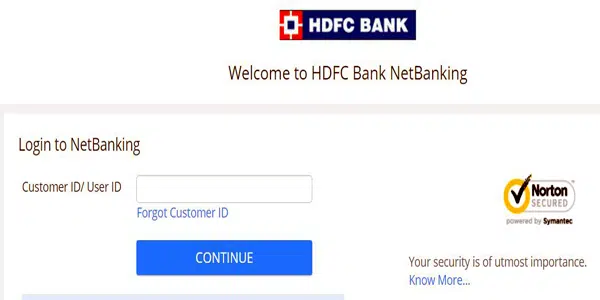
Visit HDFC Bank Website & Login:
Open the authorized page of the HDFC Net Banking Portal.
Login using username & password:
You first need to enter a username or customer ID on this page. After that, you need to enter the password and captcha code. If you are a first-time user, then click on Register Now.
Select the About Update Contact Details option:
After that, you will go to the home page of HDFC Bank. You must search for the ‘Update Contact Details’ option on the page and click on it.
Download Email ID Update Form:
After you click on it, you can see the ‘Download Email ID Update Form’ option. Click on it.
Make a printout and complete it:
Now, you will go to a new window. You can now see the form. Take a printout of it. After that, enter all the required details in the state and the unique email ID you want to register. You can also change other information.
Submit at the nearest branch of HDFC Bank:
Sign the form and submit it to your preferred HDFC Bank branch.
How do you change/link the email ID in HDFC Bank by visiting the home branch?
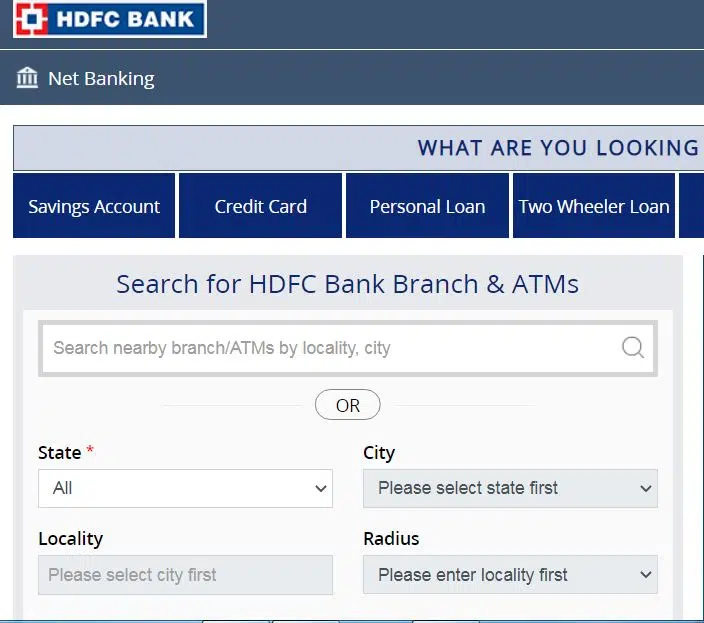
Registering an email ID in an HDFC bank account is a straightforward method. In this method, you have to follow these simple steps.
- Visit your HDFC home branch. You can easily find it by clicking HDFC Bank near me.
- Ask the bank officials for the application form of e-Age form to change the email ID.
- Fill out the form carefully with all required details, including your email ID.
- Submit the form to the banking executives.
- Within seven working days, your account will update, and linking your email ID to your HDFC bank account will be completed.
Check your email ID update status.
There are two methods to check if your email id has been updated in your HDFC bank account.
- To Know the HDFC Email ID Status of HDFC Bank Customer Care Toll-Free Number.
- Also, you can check your email ID update status using HDFC Mobile Banking.
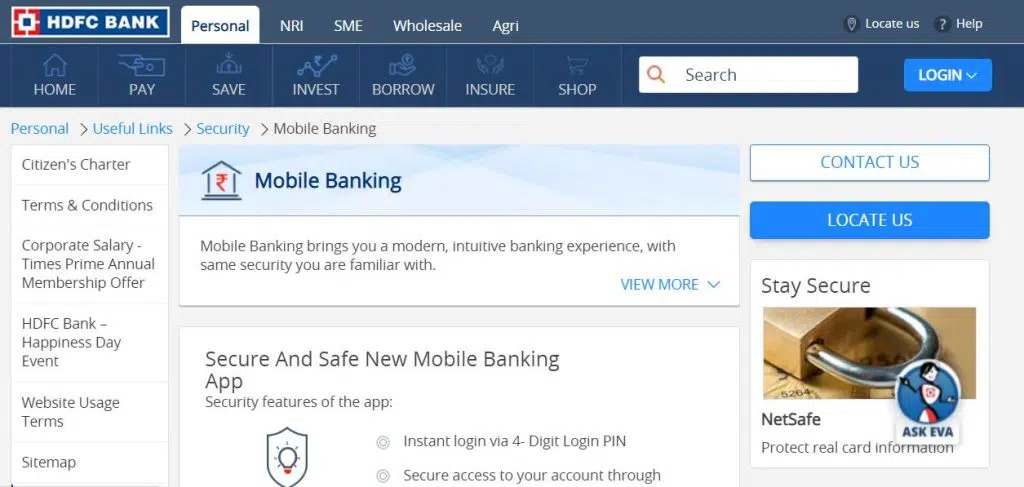
- Log in to your HDFC Mobile Banking
- Click on “Menu”.
- Select “Your Profile” and click on “Personal Profile”.
- Click ” Contact ” here, and all your details will be displayed on the screen.
- You can check the change email ID status of your request to change your mail ID in your HDFC Bank account. You will see the newly updated email ID if it is updated.
Conclusion
This article has helped you to understand how to register/change your email ID with HDFC Bank. You can comment below if you need more guidance or have any questions. We will answer your queries as soon as possible.
FAQs
Login to HDFC Bank Net Banking Portal, select the ‘Update Contact Details’ choice from the top menu and continue. ‘Update Email ID.’ Select the option, and enter the OTP sent to your mobile number. Your email ID will be updated within seven working days.
Visit the nearest branch and request an email update; they will provide it. Or follow the above steps to update through net banking.
Yes, after a successful email ID update, you will receive all updates to your registered email ID per the rules.
Registering an email ID with banking services helps us greatly when we lose access to our registered mobile number. It is an alternative verification method for online banking.