Spice Money Login is a fast-growing and popular online service provider in India and among various agents and users. It offers the benefits of multiple types of services.
Spice Money has core services like AEPS, Mobile Recharge, Spice ATM, Money Transfer, Booking, PAN Card, GAS, Electricity Bill, and other services available. If you want to join Spice Money, you can easily use their service by entering.
And here we are sharing all the details about Spice Money, how to log in to Spice Money, and all the company’s other services.
Spice Money Login

Today we offer you the to become an Agent of Spice Money! Spice Money Retailer Registration. Many companies are available for online transactions, providing portals for withdrawing money, making railway tickets, and providing ID for balance inquiries.
But this time, we will tell you that Spice Money is India’s best AEPS (Aadhaar Enabled Payment System) portal through which you can avail of services like Money Transfer, Money Withdrawal, PAN Card, etc.
Key Features of the Spice Money Login Portal
- you can make balance inquiries more than once a day in Spice Money.
- They can send a cash withdrawal SMS to the customer’s mobile number.
- VLE ID for PAN Card is available in Spice Money.
- If you transfer wallet money out of twenty-five thousand to the bank, they will charge only five rupees.
- The attractive and high commission is also available in Spice Money.
- Any problem can be taken care of by the customer.
- In Spice Money, you can choose the commission chart based on your preferences.
What are the Documents Required for Spice Money Retailer?
- Cancel Check
- Aadhar Card (Self Signed)
- Pan Card (Self Signed)
- Agent Passport size photograph
Registration through Spice Money Official APP
If you want to complete the registration process through Spice Money’s official APP, you need to follow the steps given below:-

- For this first install Spice Money official app from Google Play Store
- Then, you must fill in the User ID (Adhikari ID) and Password.
- Check mark I Agree to Terms & Conditions.
- And click on “Log in.”
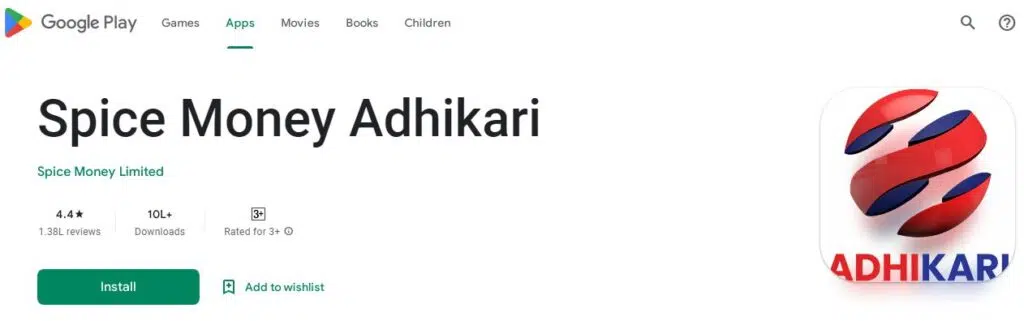
- After this, OTP will come in the registered mobile number, which will be automatically verified.
- Once the OTP authentication is complete, click on the Proceed option.
- A new page will open, enter your details and upload your PAN card number, bank details, and many other documents.
- You must provide these details individually by clicking the proceed option against each item.
- After that, upload your selfie and a short video advertisement along with your shop to get your profile approved.
- Check the terms and conditions box and click on submit option to complete the process.
- Now, you will redirect to a page where you can check your profile status.
Spice Money AEPS:
To start this service offered by Spice Money, you must log in to your Spice Money account. After login, you can use the facilities provided under AEPS – Financial Transactions, POS (Point of Sale), and Micro ATM.
It made it easy to transfer money to any bank at any time. B2B Spice Money, Spice Suffer, SpiceMoney, Spice Money Login, B2B Spice Money, Suffer, SpiceMoney has come up with a new ATM card swipe machine named SpiceMoney Mini.
You can transfer money from AEPS through your Aadhaar card information. It will give the benefit of this facility to you after you log in to Spice Money. After today’s cashless “Masala Safar” facility, everyone does their financial transactions through Aadhaar enabled payment system.
Spice Money Agent Login:
If you have Agent Spice Money Login 2023 ID of Spice Money, you can access all the services by logging into Spice Money’s official website. And here, we are sharing the essential steps for the login process below:-
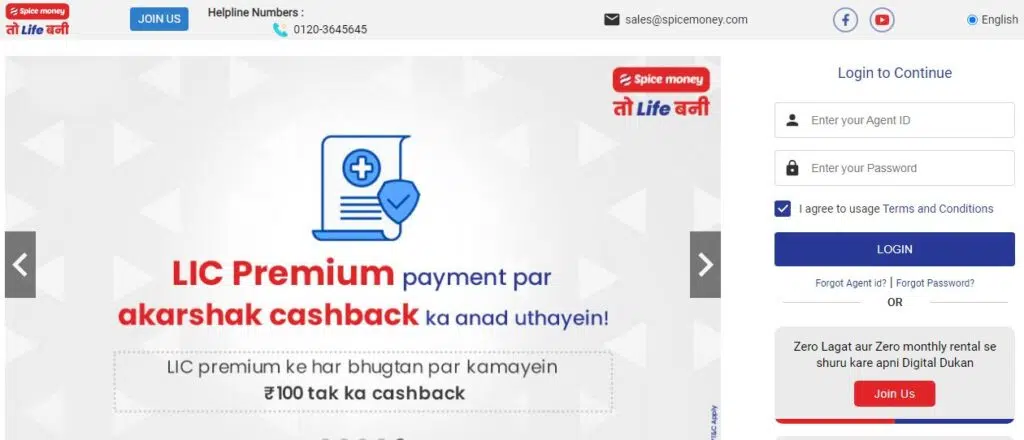
- First, you must visit spice money on b2 b’s official website.
- Now a page will display in front of you.
- After that, you must enter your Spice Money Agent User ID and Password to log in.
- Click on the box to accept the terms and conditions.
- Now you have to click on the login option.
- In the case of the first login, a page will open to reset your Password.
- Next time, you can enter your profile directly with a login.
- Enter your old Password on the Password Reset page and type a new password.
- Click on the Reset Password option.
- A new page will open to confirm password reset; click on the link provided.
- Now, the login page will open again; enter your user id and the new Password you just established.
- Finally, click the Login option and register into your Spice Money profile.
B2B Register Spice Money:
There are two ways to register with Spice Money Login 2023 – Online and Offline options. And we are sharing its details here:-
Offline Mode:
- In this mode, you need to contact your nearest authorized Spice Money dealer to get the form.
- Now, you need to fill in the necessary details carefully.
- After that, submit a scanned copy of some documents like your Aadhaar Card, PAN Card, Bank Passbook, or Checkbook, along with your photograph, to the dealer.
Online Mode:
If you choose the online process for registration, you will get two options – through the official website and Spice Money’s official APP.
- First, visit b2 b’s official website.
- Get started with zero cost and zero monthly rental. Find your digital shop or join us option on the homepage.
- Click on the Join Us option.
- Now, a new page will open where you will get two options, one to download the app and another you will get to share your details on the bottom right side.
- Click on the option to share your details.
- Now, a new page will open where your name, email address, phone number, and other details are.
- Also, you need to upload your photograph, PAN card, and other documents.
- After that, click on submit option. S
- Price Money team officials will contact you as soon as possible for further processing.
How to Apply Spice Money Login 2023 Online?
- You can register yourself by visiting the spice money website.
- Now you have to search B2B by visiting the official website.
- On the open page, you must log in with your user id and Password.
- Read the terms and conditions carefully, and if you agree, click on the OK box below.
- Now go to the main page by clicking on the login button.
- If you can’t log in, you can reset your Password.
- To reset the Password, you need to click on Reset Password.
- After the password reset, you can access your account and avail of b2b services.
How to Bank Transfer from Spice Money AEPS?
If you have money in your wallet and want to send it to your bank, you can easily send it. It will incur some charge which will deduct from the wallet.
Cash transfers in IMPS Rs. 25000/- up to Rs. 5 and Rs. 25000 to 2 lakhs money transfer Rs.10 will waive charges. Check – PICME & TSB & GEM
- First, log in with your ID and click “AEPS Settlement.”
- Enter the amount and select IMPS to IMPS / NEFT in transfer mode.
- If you want to change bank, click on “Change” and add an account.
- Otherwise, leave the already added bank.
- Next, click on “Transfer.”
How to withdraw money from Spice Money?
- First, open the Spice Money app or official website.
- Click on “Cash Withdrawal” in the AEPS section.
- Then, select “Bank.”
- Enter the customer’s Aadhaar card number.
- Enter the customer’s mobile number.
- Accept base compliance.
- Then, click on “Scan to check balance.”
Customer Care Number
Visit their website, Contact Us section, or write to them at customercare@spicemoney.com. On all days, you can also call their customer care number 0120-3645645 and 0120-5077786 between 7:00 am and 11:00 pm.
FAQs:
50,000/- per sender per month to any bank account across India.
To know your Adikari id, please download the Spice money app and retrieve your id by using ‘Forgot Adhikari ID’ on the login page.
10,000 per transaction.
Spice Money Wallet is an RBI-approved semi-closed PPI wallet linked to the sender’s mobile number, making it very secure.
Spice Money offers essential digital financial and e-retail services such as cash deposit and Aadhaar-led withdrawals, mini ATM services, bill payments and recharge, money transfers, loans, tours and travel